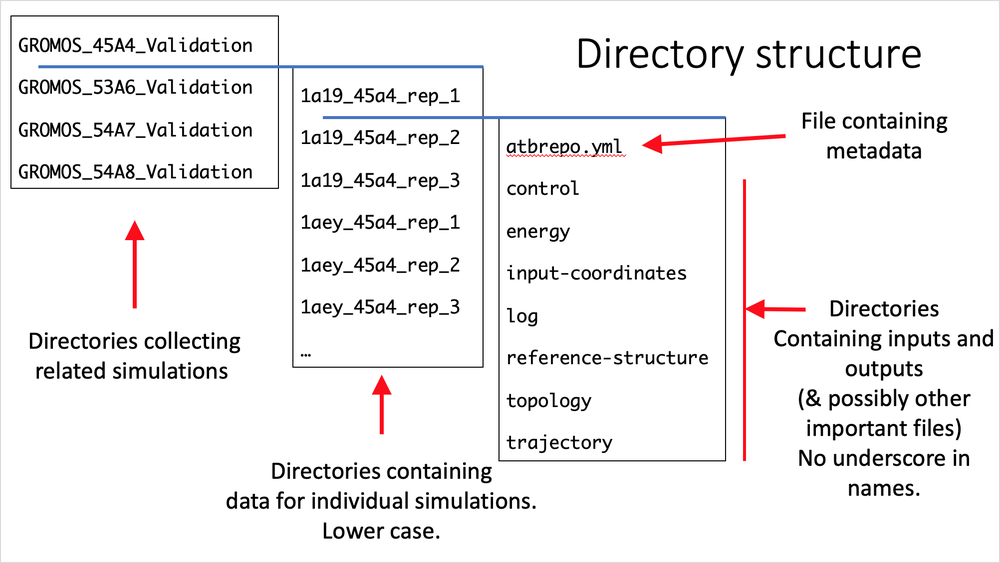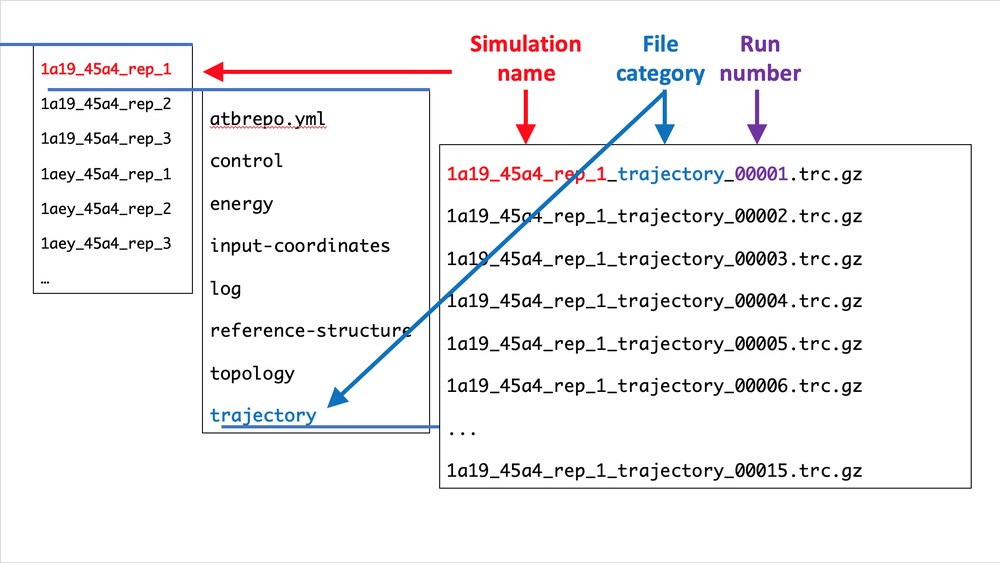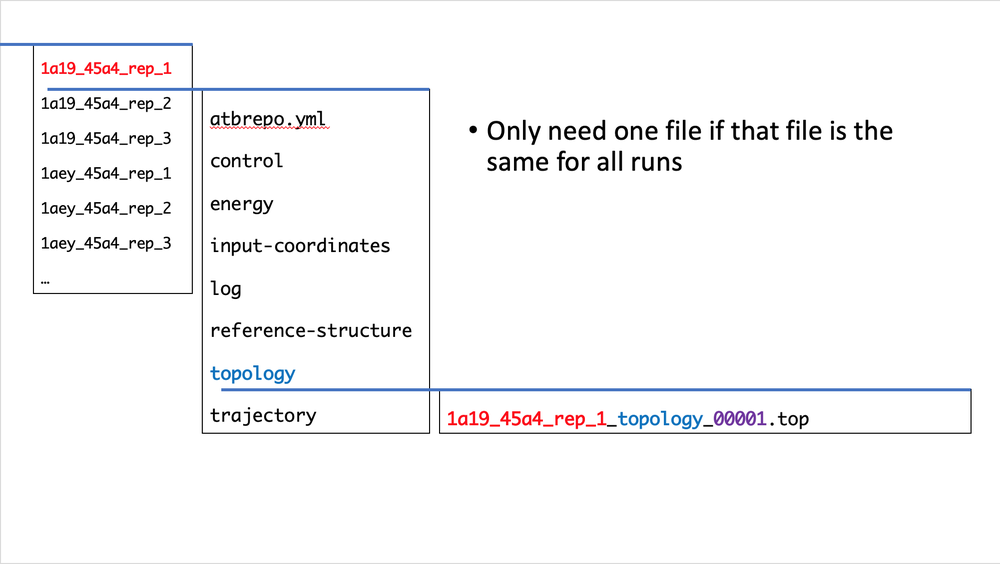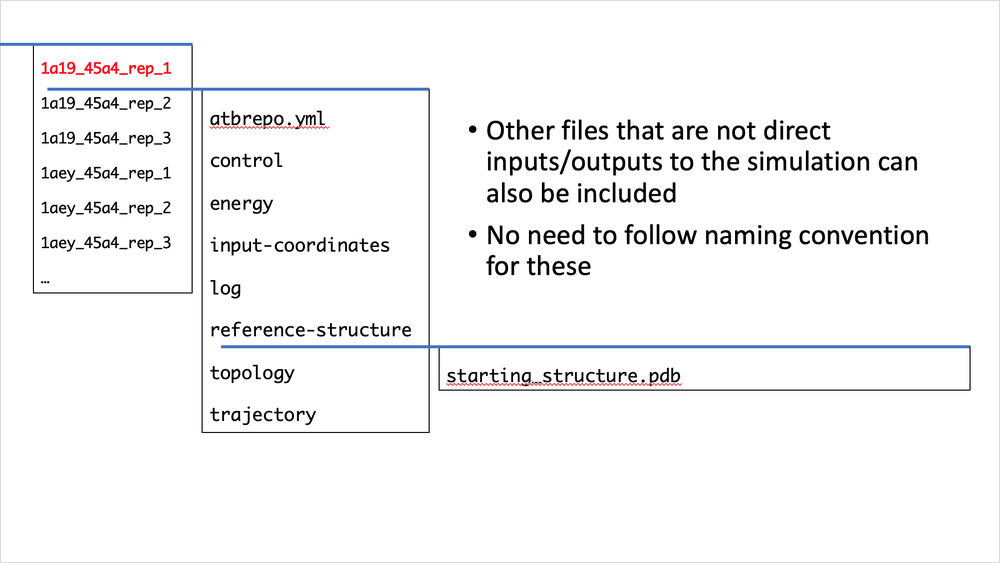ATB Trajectory Repository Guide: Difference between revisions
| Line 1: | Line 1: | ||
== The ATB Trajectory Repository == | == The ATB Trajectory Repository == | ||
The repository is a long term archive for simulation input and output files. All the files input into the repository are searchable and can be scanned for metadata such as the temperature, time-step and molecular compounds. The published data can be used by others and the repository may eventually be used to automate trajectory analysis. | The repository is a long term archive for simulation input and output files. All the files input into the repository are searchable and can be scanned for metadata such as the temperature, time-step and molecular compounds. The published data can be used by others and the repository may eventually be used to automate trajectory analysis. | ||
The repository can be found at http://scmb-ckan.its.hpc.net.uq.edu.au | |||
== File Format == | == File Format == | ||
Latest revision as of 02:20, 10 September 2020
The ATB Trajectory Repository
The repository is a long term archive for simulation input and output files. All the files input into the repository are searchable and can be scanned for metadata such as the temperature, time-step and molecular compounds. The published data can be used by others and the repository may eventually be used to automate trajectory analysis.
The repository can be found at http://scmb-ckan.its.hpc.net.uq.edu.au
File Format
Before the files can be uploaded to the repository, they must be arranged and named according to a specific convention.
How to Upload to the Repository
Connecting to the Server
The repository can be ssh'd into through
molecular-dynamics.atb.uq.edu.au
or
scmb-ckan.its.hpc.net.uq.edu.au
Note: Your uq user account will not automatically exist on the repository server and will need to be created by someone who already has an account or by ITS.
Transferring files
Transferring file to the repository is done through an rsync via ssh. For example:
rsync --no-owner --no-group -PLav poretension_DEiPC_H2O_512_303K_st020/
youraccount@molecular-dynamics.atb.uq.edu.au:/trajectory_data/youraccountdirectory/bilayer_pores/poretension_DEiPC_H2O_512_303K_st020/
For more information please read the google document https://docs.google.com/document/d/1pXA8BDk7EG4fXNtfhKI99da0vLidfV3AIxH8cFvpSsA/edit